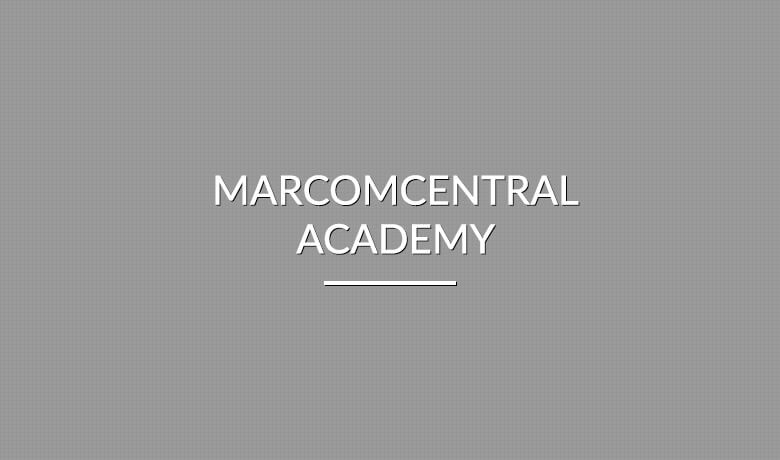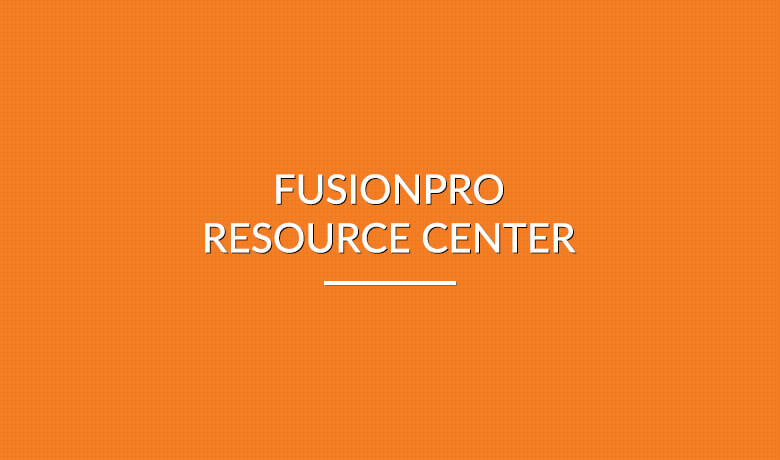Training
Training at MarcomCentral HQ
MarcomCentral has a dedicated onsite training facility, with Windows-based workstations running all relevant software for each course. The training center can accommodate classes of up to 12 students and is conveniently located in a suite adjacent to our home office in Solana Beach:
MarcomCentral Training Center
201 Lomas Santa Fe Drive, Suite 270
Solana Beach, CA 92075
Classes currently offered:
MarcomCentral Administrator Training – A 2-day course dedicated to the fundamentals of using the MarcomCentral Administrator for setting up both the Portal and Distribution. Course includes an introduction to the MarcomCentral Template Setup (upload and configuration) for the Portal. Trainees learn how to customize the Portal and use of a variety of common features, with hands-on interaction from the audience perspective.
MarcomCentral Template Creation – A 2-day course that focuses on workflow fundamentals for the offline template creation, standard rule construction, and imposition definition. Constructed templates are collected and uploaded into MarcomCentral where trainees learn various setup configurations, allowing the audience to interact with the controls to customize the item in the Portal.
NOTE: Without MarcomCentral Admin Training, your company will incur a fee for support and site modification.
MarcomCentral Training – 4 Days (2 Admin, 2 Template Creation):
**Due to the state-wide shutdown for COVID-19 all training dates are tentative.**
Administrator May 11 & 12 • Template Creation May 13 & 14
Administrator June 15 & 16 • Template Creation June 17 & 18
Administrator July 13 & 14 • Template Creation July 15 & 16
NOTE: These dates are subject to change. Do not make any travel arrangements until your reservation has been confirmed.
Onsite Training at Your Facility
For companies who prefer to bring training in-house, MarcomCentral offers customer site training. One of our instructors will replicate the training offered here at our facility. Please contact your Marketing Technologies Consultant for pricing regarding any customer site training session
All customer site training requires a dedicated semi-private room for the duration of the training session to avoid distractions and interruptions. Each trainee must have workstations with all current and related software installed.
The trainer will have a fully equipped laptop and requires access to a local area network for file sharing and Internet access.
Online Training Resources
MarcomCentral Distribution Videos
Distribution is MarcomCentral’s interface for Supplier’s to manage the production side of the orders placed at a customer Portal.